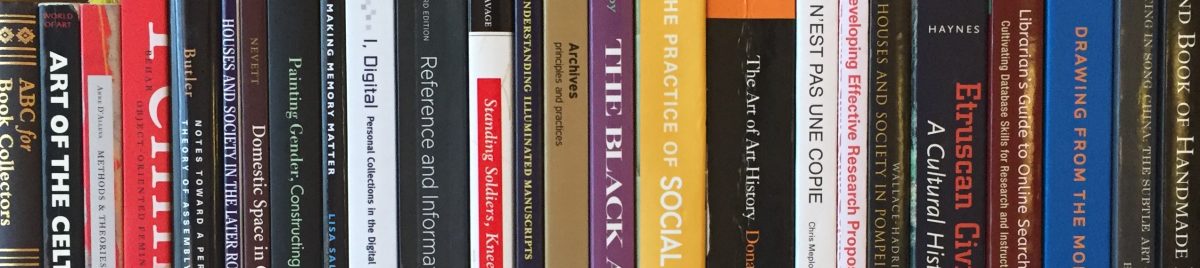It’s a challenge to find a good timeline application. In part, this is because timelines are so unwieldy to begin with. But this is also due to the diversity of purposes for timelines. Some folks want to track the life of one notable person (see Kelsey or Lauren’s post). Others are looking to track the highlights of a period or topic (see Erin’s post). Others still use timelines to track the development of a particular object or media (see Colin’s post). I chose none of the above, and instead am tracking family history. Since this is one of the main activities that engages the average person in an archival setting or research context, I figured that modeling various timeline options for family history might be most widely applicable. So, welcome to the wacky world of the Grabs as they guide us through this timeline investigation.
Tiki-Toki
To see the Tiki-Toki timeline, click this link:
http://www.tiki-toki.com/timeline/entry/623027/The-Grab-Slamin-Family/
Inputting data into this timeline wasn’t too bad, but the subsequent visuals just weren’t doing what I was aiming for.
First of all, the data input isn’t into a spreadsheet. Instead you’re creating entries based on a type: span or story. Though consistency is harder to maintain due to the lack of database (and input takes far longer), the instructions provided by the interface a helpful and clear, so you can personalize each entry as you prefer. Spans are a new function, so perhaps that’s why they don’t work as well. I tried creating spans for lifespan of some Grabs. As far as I can tell, there’s no way to better clarify where on ends if multiple are overlapping. The stories are easy enough though. Stories are marked by little lighting bug-looking things on the slider bar and appear like chat boxes on the timeline itself. These lightning bug indicators, as charming as they are, would be problematic if you’re looking for something with more textual clues as to what’s going on from the slider bar. N.B. You have to actually click “More” at the bottom of a chat box if you want to read an entire entry—you can’t just click anywhere in the chat box, which is what my intuition called for.
Secondly, the photos from Flickr just would not work, so I ended up linking to the copies on Facebook (linking is meant to save you and them storage space, so there’s no download option). Then once (if) the links work, the span images aren’t adjustable, so you have to hope that your photo is composed with the primary area of interest concentrating in the exact center. Mine were not, so you’re getting a lot of midsection and no face on people. The linking goes for all media, as well. I wanted to include an mp3 from my desktop, but needed to upload it to SoundCloud in order for Tiki-Toki to acknowledge it.
The really cool feature of Tiki-Toki is in the visualization. It has a 3D option. Instead of scrolling right to follow the timeline, your traveling down a road and the events slide past you. It reminds me of a cheesy ’80s time travel movie. So, not great for for academic settings, but a cool toy for at-home use. Also handy: Once you’ve input your data, you can print it, or it can be downloaded as a PDF, CSV or JSON file. There’s a super handy little embed tab, too, but that’s only accessible if you have a paid account rather than a free one, which is why I’ve only linked to this timeline, not embedded it. Tiki-Toki also has a group edit function, so other can contribute if you’d like.
Timeline JS3
Timeline JS provides a Google spreadsheet template into which you can enter your data. Be careful not to alter or delete any of the column headings, otherwise it won’t translate back into Timeline JS properly. The data entry part is pretty self-explanatory—it’s just like any other spreadsheet. This format of data entry is nice, too, since it enforces consistency. Though, Tiki-Toki does allow more play with the visual aspect of the stories and spans.
The website walks you through the process of opening the template, filling it in, linking it back to the website and then producing an embed code and preview without mishap. I do like that you no longer need to have an account with Timeline JS, since it’s really just providing an interface for your outside spreadsheet. Plus it’s one less password to remember. Since it’s based on a Google spreadsheet, it would also be compatible with group contributions.
The appearance is quite clean and it travels linearly in an intuitive way. I like how each span and event are in their own space on the slider bar, unlike the overlap in Tiki-Toki.
This timeline also handles links to media, not direct download. But it doesn’t appear to struggle with Flickr like Tiki-Toki does.
The one really major drawback of Timeline JS is that the slider bar covers a good portion of the timeline. It’s not as much of an issue for me, but if you have a lot of text, there’s no apparent way to minimize the slider bar to allow a full screen view.
TimeMapper
TimeMapper is another spreadsheet based timeline application. Like Timeline JS, TimeMapper uses a Google spreadsheet template, but you can create an account with the website and it does indicate the TimeMapper account to which the timeline belongs (though you can create timemaps anonymously). I found the template for Timeline JS to be more intuitive, especially because acquiring the link to plug into the website requires one less step in Timeline JS (for TimeMapper’s spreadsheet, make sure you ‘publish to web,’ but then get the shareable link, NOT the link that the ‘publish to web’ window offers).
Like Tiki-Toki, TimeMapper accommodates different data views. This application provides three: Timemap, Timeline and Map. If you’re looking to map something over time, the timemap option provides ideal (and unique) functionality—as far as I’m aware, not many other mapping or timeline applications allow you to travel across a map chronologically. If you do want a map, pay close attention to the data entry instructions from the template provided. Because my data set doesn’t incorporate and GIS information, I’ve stuck with the traditional timeline view.
I did try to use the latitude, longitude field for the last slide here, but either I entered the numbers in a way that their system didn’t recognize or it doesn’t produce a map. That will take some experimenting to make work.
The clean lines of this timeline are much like Timeline JS, but more all of the text is visible. This, I think, is the best of the 4 timeline options I sampled for this post.
Dipity
Dipity is the social media version of a timeline application. It’s meant to be more commercial and click bait-y. By its own account, Dipity means to interactively “organize the web’s content by date and time” to “increase traffic and user engagement on your website.” That mission might work if the website would actually allow me to create a timeline. I’ve gone to create one three times, and every time it kicks me back to the homepage after I’ve entered the timeline’s title information (how do I know I’ve tried three time? That’s the number of timelines allowed a free accounts). Even more frustratingly, when I try to go to ‘My Profile,’ the website generates a page not found message, despite showing me as logged in. Basically it looks cheap and it doesn’t work. Give the other three timelines a chance before trying thing one out, if you can make it work.
Another option
I haven’t tried this timeline application out, so I can’t attest to the functionality. But Neatline looks super fun to use. It’s only available as a plugin on Omaka.org (not Omeka.net), which means a paywall. Unless your institution can offer you free access to its account, should it have one. Neatline, like TimeMapper, allows for a timemap. Check out some of the demos to see what it can do.