When I heard Jaskot’s talk, I realized that I was missing out on a new and interesting approach to art history. I had previously used technology to record, organize, and even represent my work as part of a larger conventional framework. I had not used technology to help me better understand my work or to help me draw new conclusions. —Nancy Ross, Dixie State University
This comment from Nancy Ross’ article “Teaching Twentieth Century Art History with Gender and Data Visualizations” gets at the heart of digital humanities research as we’ve understood it in this class. For most scholars, digital humanity tools are a means of producing an accompanying visualization. This neglects how digital humanity tools can actually serve as a new means of interpretation and scholarly output—an expression of research in itself. Ross goes on to describe how she used a non canonical text book paired with a group networking visualization project to help her undergraduates to better grasp the implications of the research they were conducting on women artists and their social-professional networks. The students responded with enthusiasm and noted how the process of constructing the visualization altered and strengthened the conclusions they had begin to draw before seeing their research in a new form.
In a class discussion on virtual reality models for architectural spaces, JJ commented that many of the scholars working to put the visualization together found the process of compiling the data and making it work cohesively was actually far more revealing than the finalized model itself. Inputting the data dramatically altered the scholars’ understanding of how the space worked, while the final product looked as if the space was always meant to be understood in that way. Process can be a powerful too in research. See, for example, the outputs resulting from George Mason University’ new technology requirement for its art history master’s program. These projects allowed the students to experiment with new media relevant to their professional interests while exploring previously unforeseen connections and research conclusions facilitated by their software.
In terms of pedagogy, digital humanities projects really can prove the ideal form for student engagement. Randy Bass of Georgetown’s Center for New Designs in Learning & Scholarship provides a comprehensive breakdown of learning approaches made possible by assigning digital projects.
- Distributive Learning – the combination of growing access to distributed resources and the availability of media tools by which to construct and share interpretation of these resources allows for distribution of classroom responsibility to students.
- Authentic Tasks and Complex Inquiry – the availability of large archives of primary resources online makes possible assignments that allow for authentic research and the complex expression of research conclusions.
- Dialogic Learning – interactive and telecommunications technologies allow for asynchronous and synchronous learning experiences and provide spaces for conversations and exposure to a wide array of viewpoints and varied positions.
- Constructive Learning – the ability to create environments where students can construct projects that involve interdisciplinary, intellectual connections through the use of digital media that are usable.
- Public Accountability – the ease of transmission of digital media makes it easy to share work, raising the stakes of participation due to the possibility of public display.
- Reflective and Critical Thinking – in aggregate, learning as experienced within digital media now available to pedagogues contributes to the development of complex reflective and critical thinking that educators wish to instill in their students.
In my own learning experiences, I’ve found that engaging with new media with an assortment of these 6 learning approaches in mind allows me to conceive of my research in a broader context and with a more diverse audience while still delving deeply into the subject. Like Nancy Ross’ students, my attention was sustained for much longer and in manifold ways by having to think critically about making the platform or software work for my purposes.
This course is also making me look back on previous assignments or projects I’ve worked on that could have dramatically benefited from the creation and inclusion of DH visuals. For example, as a senior at Wellesley College, I contributed to a transcription and annotation project around Anne Whitney that was associated with Jackie Musacchio’s course on 19th century women artists traveling abroad. As part of the course, we established a standard for transcribing Anne Whitney’s letters from the collection in our archives. The annotation process included researching & footnoting all items of note in our assigned letters and establishing biographies for each individual mentioned, linking letters to which she referenced or within which she continued conversation of a topic. The relationships between Americans participating in the Grand Tour and establishing studios in Europe (Italy especially) was quite tight, ensuring few degrees of separation between cliques. Since Whitney so considerately dated all of her letters and virtually always provided her geographic location, a networked or GIS visualization of the data compiled in the annotation process could show Whitney’s place in the social melee, who she was interacting with where and when, how they connected to other travelers and artists, where Whitney was showing and with whom, just to name a few avenues for the map. This could prove especially fruitful when compared to similar projects occurring in the area that focus on artistic output in the areas in which Whitney was active.
Part of why this sort of visualization might prove important is that it would use that data we’d already compiled to participate in dialogue around these artists and the state of the art world at the time, ensuring relevance beyond just those interested in Anne Whitney. Were the data to be scrubbed in a way that allows for replication or other modeling and then making that data open source would doubly ensure this.
Conceiving of social media as another teaching platform for students.
I use Pinterest with embarrassing regularity—both as a personal indulgence in planning the minutia of my theoretical future home, as well as a platform for more scholarly endeavors that incorporate various media. Other than the lack of tagging capabilities, the site is beautifully suited for research and reference.
For example, in my Collections Development course, Professor Mary Grace Flaherty assigned a final project in which we developed a collection for a specific population. I chose to create a core collection for book artists. Instead of simply compiling a bibliography of resources, I created a Pinterest board to host a more dynamic catalogue. Why Pinterest, you may ask? One obvious advantage is that it embeds video directly into the pin (AKA a catalogue entry, in this case). Of far more importance, however, are Pinterest’s networked search functions. As mentioned, Pinterest doesn’t allow for tagging of pins to simplify searching by category within a single board. It does allow for 1 keyword search function and 4 different browsing functions across boards and pins, though.
Let me break those 5 functions down for you:
- A keyword search function that seeks out pins using 4 limiters: searching across all pins Pinterest; searching across your pins; searching for other pinners; or searching for boards. This search function also suggests terms to allow for greater granularity.

- A browsing function that allows users to see other pins related to a particular pin.

- A browsing function that allows pinners to see other boards with items related to a particular pin.

- A browsing function that allows pinners to see other boards on which a particular pin is pinned.

- A browsing function that allows pinners to see what else from a particular site has been pinned on Pinterest.

This sort of searching and browsing turns Pinterest into a highly linked catalogue and thesaurus. One pin can create an entire network of related items, which turns the items in the Book Artists’ Core Collection into a starting point for practitioners or scholars to conduct more in-depth research into a project. When I began the research that inspired this collection (for a book arts class, which also has its own reference board), Pinterest allowed me to delve deeply into contemporary and traditional methods for emulating every aspect of a British 14th century book of hours. It also provided inspiration for how to shape that book of hours into an artist book documenting the history of the book. By identifying one relevant pin on parchment & papermaking or regional binding methods or paleography & typography, I could follow those pins to related resources by using the browsing functions, or even just by following the pin back to its source.
By using Pinterest as the host for my catalogue, I also skirted around the limitations inherent in any collection—one can only develop each topic within a collecting area up to a point before the resources are outside of the collecting scope. Pinterest lets users control when they’re deep enough into a topic, since the boundaries of the catalogue are so malleable. For instance, my core collection doesn’t contain an encyclopaedia on the saints or regional medieval plants. This information is highly relevant to a book artist working on a book of hours, but it’s too granular for a core collection of resources. For more on the Book Artists’ Core Collection, see this blog post.
Articles on digital pedagogy:
- Roberd DeCaroli, “New Media and New Scholars,” presentation to Rebuilding the Portfolio, July 17, 2014 http://arthistory2014.doingdh.org/wp-content/uploads/sites/3/2014/07/CLIO.pdf
- Kimon Keramidas, “Interactive Development as Pedagogical Process: Digital Media Design in the Classroom as a Method for Recontextualizing the Study of Material Culture” Museums and the Web 2014: Proceedings http://mw2014.museumsandtheweb.com/paper/interactive-development-as-pedagogical-process-digital-media-design-in-the-classroom-as-a-method-for-recontextualizing-the-study-of-material-culture/
- Digital pedagogy teaching tools: Art History Teaching Resources, Smarthistory, and Art Museum Teaching
- Nancy Ross, “Teaching Twentieth-Century Art History with Gender and Data Visualizations,” Journal of Interactive Technology and Pedagogy, (Issue 4) http://jitp.commons.gc.cuny.edu/teaching-twentieth-century-art-history-with-gender-and-data-visualizations/
- Gretchen Kreahling McKay, “Reacting to the Past: Art in Paris, 1888-89,” http://arthistoryteachingresources.org/2016/03/reacting-to-the-past-art-in-paris-1888-89/
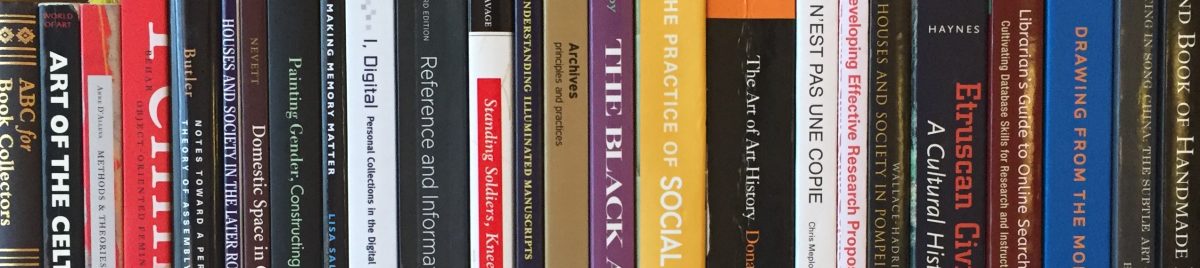
Hi Elizabeth, This is a really thoughtful response to the Ross article. One part of her article that really struck me was how, often, when undergraduate students are introduced to a course, there is a misperception that all of the scholarship already exists and that the professor’s job is to present this the scholarship in a digestible way. When students actually take part in the process of research (and, as you similarly pointed out in an earlier post, when students actually take part in the process of art making), a kind of empathy will arise both with the subject and with the work of scholars before. Digital assignments, both in the form of in-class exercise and some of the projects you point out here, like using Pinterest, Scalar, Annotating, doing Oral History Transcription, etc. lend themselves to new projects generated at an undergraduate level. For my blog post I’m going to try to find more pedagogical examples like the one Nancy Ross conducted in her classroom – it’s pretty inspiring!
Hi Elizabeth,
I’m grateful for your breakdown of why you chose to use Pinterest for your collection of book artists. I’m a Pinterest newbie, and I confess that I haven’t particularly seen the appeal of (I mean, for my own personal use) before reading your description. With applications like that, I always feel like I start off with a decent organizational system, but eventually let my rules slip until things tumble into chaos, at which point the collection ceases to be useful in a meaningful way and I get to add “Clean up my Pinterest Boards” to my list of things to do while procrastinating. However! Your breakdown of the five search functions, description of pins as able to help build a network of starting points for researchers, and link to your research as a model may help soothe some of this stress. A great example of digital pedagogy via blog post!