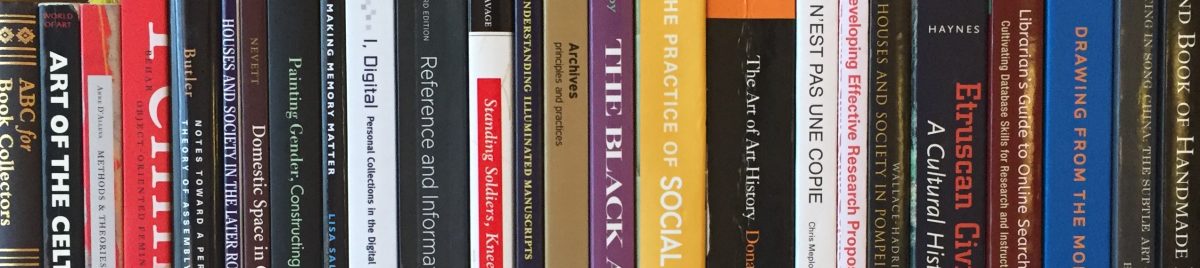The final project of our half semester course INLS 690-249: Intellectual Property and Copyright in Archives required us to learn how to create presentations in Microsoft Office Sway.
The app provides a vast array of aesthetically cohesive templates, but they’re not terrible customizable. In the ‘Design’ tab, you can alter the inspiration for the automatic selection of the most appropriate color scheme (helpful if all of your images are already color cooperative), the color scheme, font style & size and animation emphasis (AKA text block and media size). In the ‘Layout’ tab, you can select three options for how the flow proceeds.
From the Sway homepage, I chose to start the presentation from a document I had saved to my computer. This generated an automatic template that segmented the text and images into relatively intuitive chunks and headings. It intuited the headings just from the bolded caps lines that I had in the document as placeholders. Anything placed in a table cell (my shorthand for Tip & Tricks boxes) it turns into images. This is a nice idea, but if you have linked material, it’s no longer accessible in the image and needs to be reformatted as text. The media additions were relatively intuitive and responsive, and embedding on Sway is by far the easiest embed process of any platform I’ve worked with.
With the limited levels of customizability in exchange for pre-curated designs, Sway operates as PowerPoint for those who are more comfortable with a WordPress visual editor approach to user experience; there’s a button for all the functions, and there aren’t too many buttons.
This app works best for small presentations that aren’t terribly text heavy, as well. The assignment required us to select a focused topic and write up a multimedia mini blog post (500-1000 words). Even with the mix of media and the limited word count, it still proved challenging to keep the text dynamic and visually pacing. If coordinated with a formal verbal presentation, I could see this app as a major time saver and means of cutting down on design stress.
It strikes me that the main virtue of Sway is that, once you get over the relatively small learning hump, it’s a quick and dirty means of creating a low-input, low-stress presentation that looks like you put more effort in than you did.
Take a look:
To see how all of the individual Sway presentations embed into one presentation as a compilation, check out the class Sway presentation that our professor Denise Anthony put together: