For our second assignment in JJ’s Digital Art History course, we created a map that would incorporate multiple layers and associated multimedia. For my map, the layers represent the places in which I’ve lived. The individual locations and routes represent oft frequented or well enjoyed locations.
The England layer is far more detailed, with supplemental information from the addition of attributes to its data table (Link and Time period). It also holds more images and even a YouTube video (see the Bodleian Library pin).
The only real trouble I encountered was the number of layers the map would accommodate. When trying to add another route, the option was greyed out, informing me that I’d reached my limit. Other than that, the application was primarily intuitive and allowed me the freedom to manipulate it as I wished.
Post-publishing realization: The map automatically adds photos associated with the location after the photos (and singular video) that I linked to it myself. I’m working to figure out how to disable these media that aren’t mine.
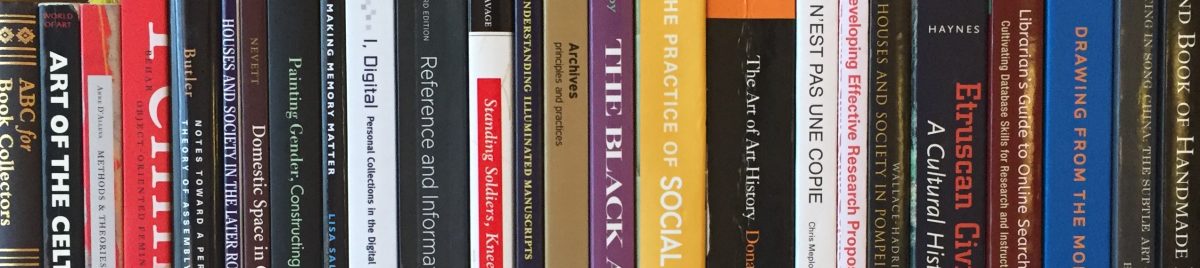
Hi Elizabeth,
I really enjoyed looking through your map, especially as it was similar in scope and content to the StoryMap I created: both telling a personal story through visualizations. It was really interesting to compare how you were able to structure the Google map as opposed to the StoryMap I made. You were able to add a lot of content to the pins, pictures and videos, and also keep your annotations clear and organized. I also liked that you were able to use changes in symbols and colors in the pins to convey more information and keep the map organized. With StoryMap I felt much more limited with the content I could add (although that might have been my incomplete understanding of platform) but I enjoyed the aspect of the viewer being directed on the path through the map – essentially following the travel story I was telling. However, like I said it would have been nice to incorporate more information, perhaps links to various sites and clearer annotations, but I felt giving up that ability in exchange for the format was the right choice for the narrative I was presenting. Ultimately I think it was really helpful for me to compare our projects as we were both excited about sharing parts of our personal history and it seems we both had the audience of family and friends in mind, rather than a more academic context. Thanks for sharing!